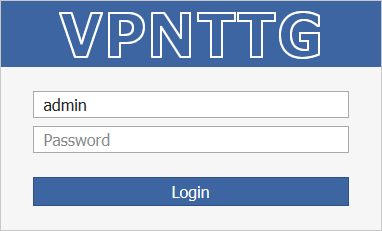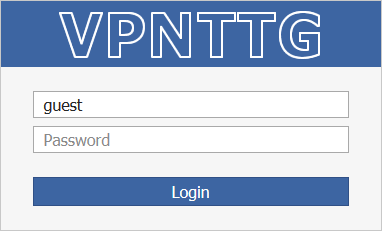Configuration  First Login
First Login
 First Login
First LoginFirst Login
- Point your web browser to https://your-server/vpnttg/
RHEL/CentOS/Fedora comes with SELinux activated, so If you get the "You don't have permission to access /vpnttg/ on this server." error, please either change the policy or disable it by editing /etc/selinux/config setting SELINUX=disabled.
Then reboot the server.
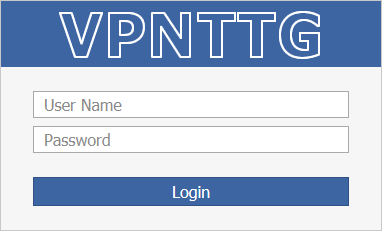
- Login using username admin or guest with an empty password. Make sure your browser accepts (session) cookies.