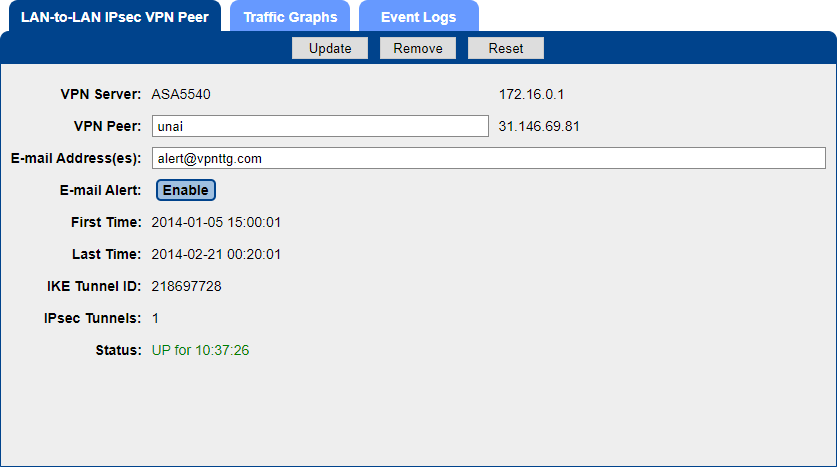Configuration  Config Alerts
Config Alerts
 Config Alerts
Config AlertsConfiguring Alerts and Notifications
- Log into the VPNTTG Dashboard
- Click on top right dropdown button and then click Settings
- Under E-Mail Alert tab, configure the following settings and then click Update button:
- Enter some e-mail address under Test E-mail Alert To field
- Click Test Alert button to test your E-mail Alert settings
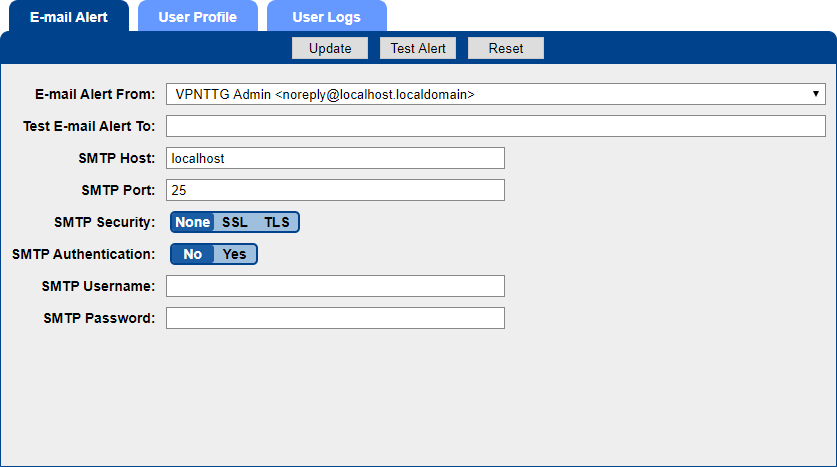
Alerting by Email
It is often useful to be notified by E-mail when a specific event occurs with VPN tunnel especially for Site-to-Site VPN tunnel.
Activate E-mail alert: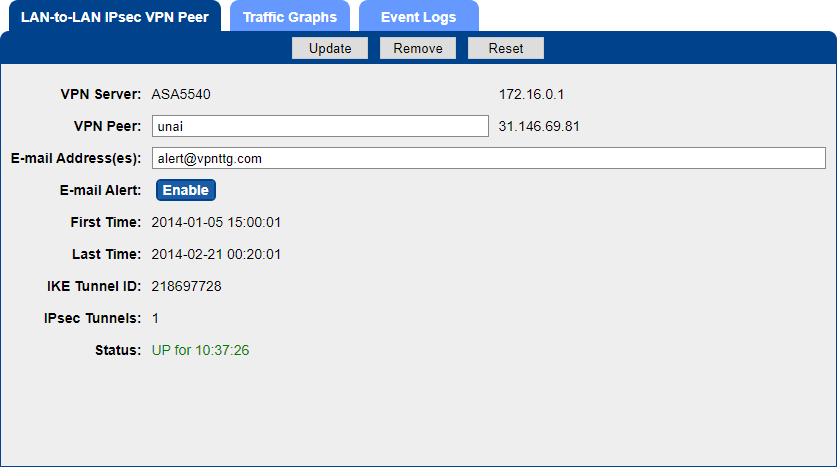
Deactivate E-mail alert: